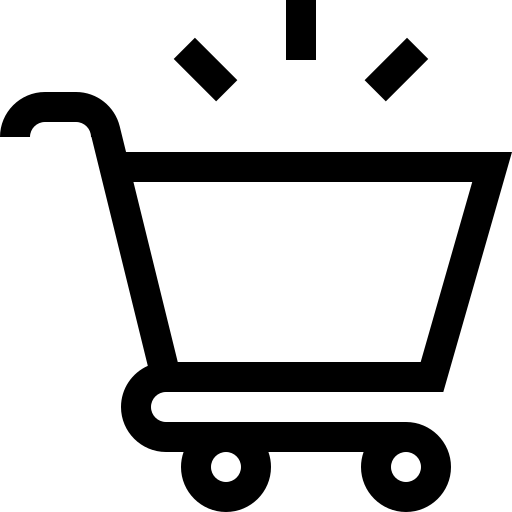The user interface (UI) facilitates communication between users and various systems. Improving the interactivity of this tool is among the most important IT topics
Introduction to User Interface (UI)
The User Interface, or UI for short, is what enables users to interact with a program or website. In general, everything that appears on a website page after entering is related to UI design. The goal of UI design is to provide users with the best possible experience. In essence, UI should be designed in a way that users can interact with the program or site effortlessly
UI can include input devices such as microphones, keyboards, cameras, etc., as well as various output devices like monitors, printers, etc. A good and user-friendly UI has valuable features, including
Users don’t need training to use it
Using it is enjoyable for the user
A good UI does not have unnecessary elements that confuse the user
Types of UI
UI comes in various types, including
Touch UI
Touch UIs are used on touch-enabled devices, such as mobile phones and tablets. Users of these devices interact with the system through touch
Form-Based UI
Form-based UI is used for entering various data into a program or application. In this case, data is not manually inputted but chosen from specific and limited options available to users. Users can select different options from the available choices. Settings menus used in various devices, such as mobile phones, are examples of form-based UIs
Voice UI
Many devices currently use conversations and voice commands to interact with users. Virtual assistants and GPS are examples of voice-based UIs. For example, a user wanting to use GPS can receive audio directions
Graphical UIs
These UIs use both a touch input device and a visual output device to facilitate user interaction. Examples include keyboards and monitors
Menu-Based UIs
Menu-based UIs provide users with a list of options to meet their needs. Users can navigate various sections of a website or application using this menu. Self-service kiosks are an example of menu-based UIs. Working with these devices is simple and easy for all users
Who Is a UI Designer
You might think that UI design is done by graphic designers. In that case, you should know that your assumption is incorrect. A UI designer refers to someone with knowledge of UI. This person is responsible for preparing forms for users, placing messages in their view, and determining the location of buttons. A UI designer makes every effort to provide the simplest way to attract users to a site and view its pages.